RED 苹果工作流程软件更新 ,它是针对 red one 影视级别的摄像机在苹果平台下进行剪辑、调色的一个必要插件,方便在苹果电脑上进行专业化的后期编辑套底工作。
red apple workflow installer v5.0 更新如下:
主要更新内容:
Added: Support for DRAGONcolor2 and REDcolor4
REDCINE-X PRO BUILD 33 RELEASE – OS X BUILD 更新如下:
Added: Support for DRAGONcolor2 and REDcolor4.
Added: Support for YUV output to Blackmagic and AJA monitoring devices.
Note: Rocket-X support requires driver 2.1.19.0 and firmware 1.3.19.7 or higher.
Fixed: Monochrome half resolution premium GPU exports.
Fixed: OpenCL Dragon Monochrome full resolution top and right border.
Fixed: A.D.D. Snapshots weren’t applying A.D.D.
Fixed: QuickTime export with mono audio now work correctly in VLC and FCP7.
Fixed: Issue with audio drift on export when working with very large clips.
Fixed: CPU based horizontal flip was broken in some cases.
Fixed: Issue where an RMD would automatically be saved when loading an audio BWF file.
Fixed: Bins now always show the correct clip count.
Fixed: Fonts directory not being found on Windows when trying to do Burn In.
Fixed: Cycling through clips in the browser was sometimes broken.
Fixed: A clips rating and label is now correctly shown in the bin when loaded.
下载地址:点击下载red apple workflow 点击下载redcine-x pro
文章出自finalcolor.net,转载请注明出处,谢谢。










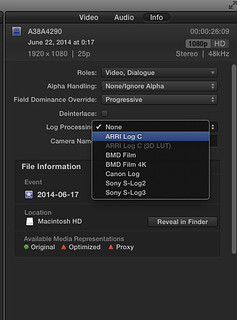

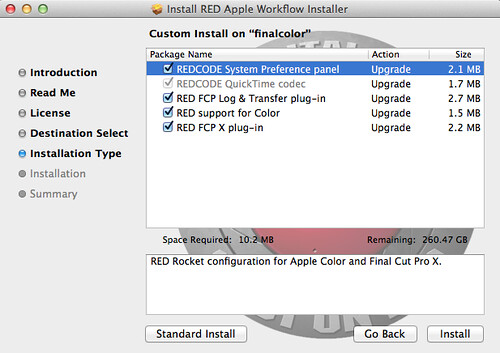
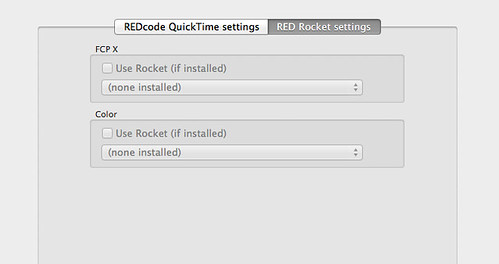
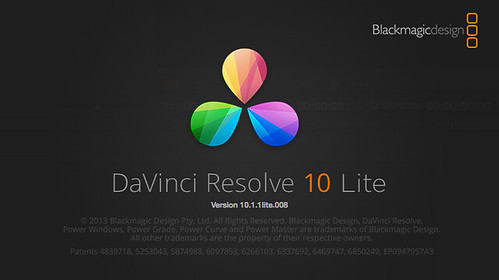

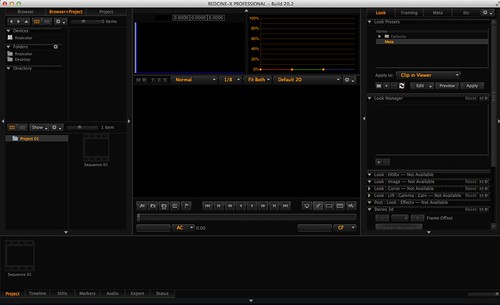
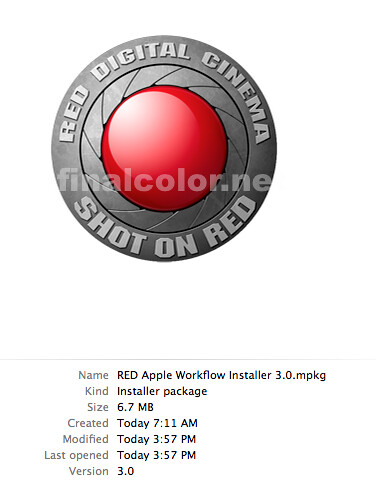
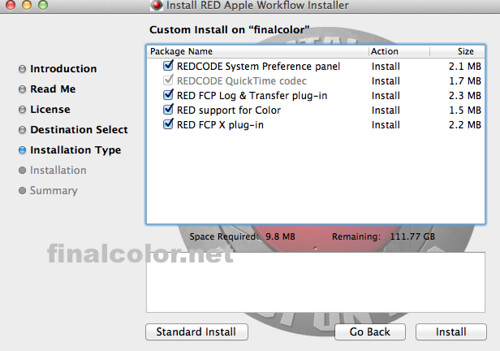
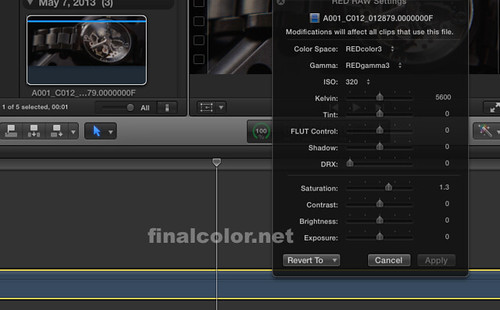
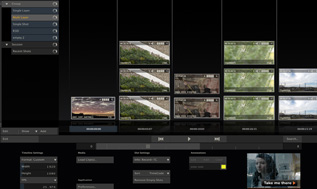

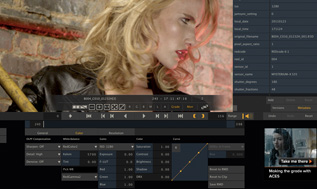

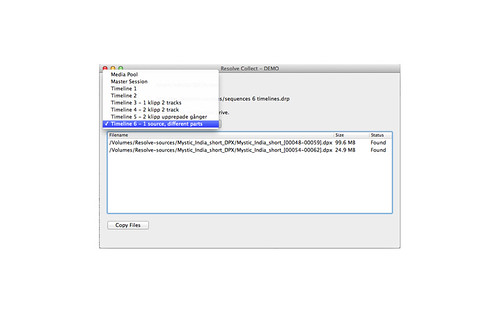





 点击链接购买
点击链接购买 




