REDCINE-X PROFESSIONAL BUILD 30 苹果版本发布
此版本变化:
Updated: 新界面的变化.
Added: DRAGONcolor and REDgamma4.
Added: Advanced Dragon Debayer (A.D.D.) with HDRx and motion support.
Added: Support for camera generated markers.
Added: CUDA support.
Added: Ability to filter wav files from the browser.
Added: Rating can now be applied to both clips and frames through context sensitive keyboard shortcuts.
Added: Rating a frame now automatically creates a frame marker.
Updated: Default keyboard shortcuts for rating, video out and L/R stereo toggling have been changed.
Fixed: Improved OpenCL and Cuda card compatibility checks.
Fixed: Rotation in 3D side by side mode.
Fixed: Crash when doing still snapshots.
Fixed: Some fit height modes where incorrect when Rocket was enabled for decoding.
Fixed: OpenEXR is now properly supported when doing simple blend.
下载地址:点击此处下载
文章出自finalcolor.net,转载请注明出处,谢谢!


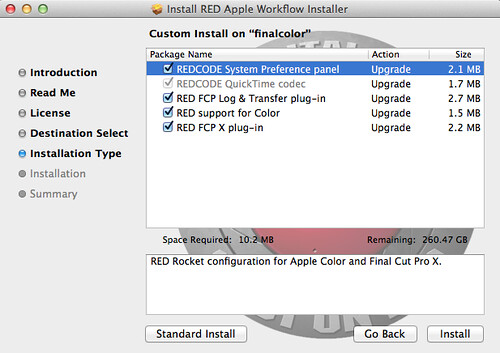
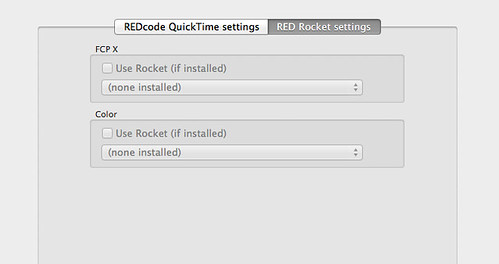
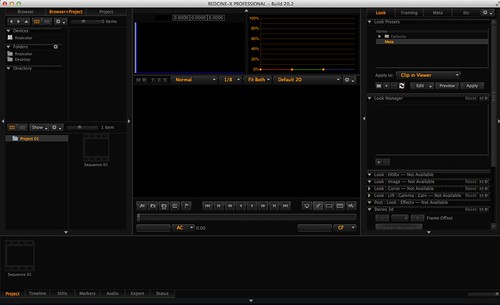


 点击链接购买
点击链接购买 







