ClipExporter 是专门针对final cut pro x 从项目中输出片段,用于帮助你整理你的后期制作工作流程。它可以提供一个细节清单对于输出的片段,包括片段的自身的参数数据库,便于用户使用。
Video export
• 快速输出独立的片段,不需要转码和渲染,这样可以保存所有的数据和源媒体质量
• 支持 RED*, MXF*, AVCHD, H264 以及更多的视频格式
• 添加spotlight 搜索片段关键词和标注的数据库信息
• 输出片段mov参考引用文件.
可发送到After Effects
• ClipExporter translates your Final Cut Pro X project to an After Effects script file
• Supports retimed clips, blend modes & amount, position, anchor point, scale, rotation, corner pins, notes, markers
• Supports keyframes
• Missing files are substituted with Placeholders. These can easily be relinked using “Replace Footage…”
After Effects “linked mode” export
• If video export is also activated, After Effects references the trimmed video files that have been exported along with the script file.
• Compound-, Audition- and Multicam clips are flattened and reduced to the main composition
• Retimed clips retain their position in time, but their duration is un-retimed
• Only supports notes. All other modifications and keyframes are discarded
用于Nuke的使用
• For each clip a Nuke file is generated
• Only available in “linked mode”
• All the clips metadata is right in place in a Backdrop node
• Optionally use relative file paths in the Read node and easily relink your media by changing the project directory
Additional Features
• Assign roles to clips in Final Cut Pro X to define and export specific clips instead of the complete timeline
• Choose whether to export all to a single folder or to a per-clip folder
• Save time and let ClipExporter create a per-clip subfolder structure
• Useful for Producers: export a detailed list of the exported clips to Excel or Numbers
文章出自finalcolor.net,转载请注明出处,谢谢!


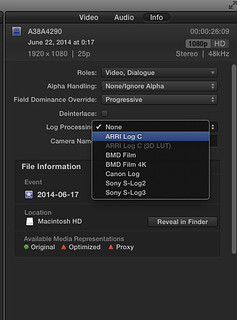







 点击链接购买
点击链接购买 




