看图片说明,已经提供了很详细的介绍以及要求!供大家学习了解。
文章出自finalcolor.net,转载请注明出处,谢谢!
RED APPLE WORKFLOW V3对于fcpx很重要的更新插件,REDCINE-X PRO BUILD 20.1更新
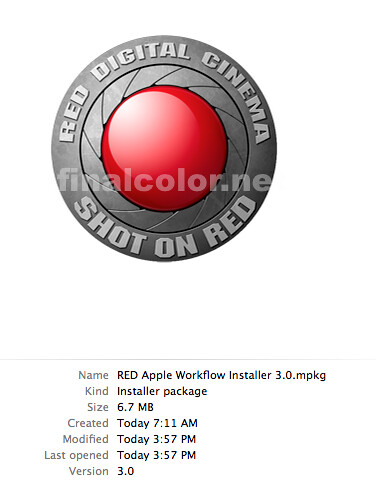
期盼已久的RED APPLE WORKFLOW INSTALLER V3终于更新了,它是redone素材在final cut pro x编辑很重要的一个插件,
基于intle苹果电脑上运行的final cut pro x,fcp7.Red Apple Workflow提供red fcpx plugin,red quicktime解码器,log and transfer for fcp7的插件。让用户直接导入raw的素材片段,用原生的redcode媒体r3d媒体编辑或者转码为prores 编码来进行工作。
这个版本的更新为:
支持RED Dragon摄像机的型号,Motion Mount,和在final cut pro x很好的支持rocket-x加速卡的运算。redcode的自定义面板,Apple Color plug-in的支持,记录和传输的插件更新,还有quicktime编码的更新。
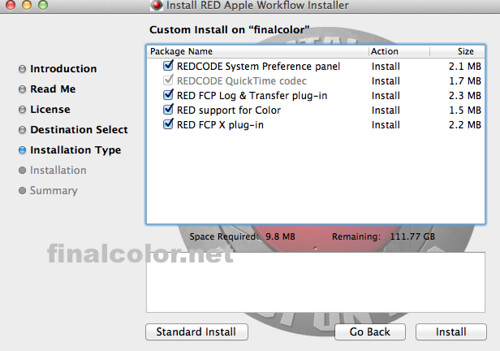
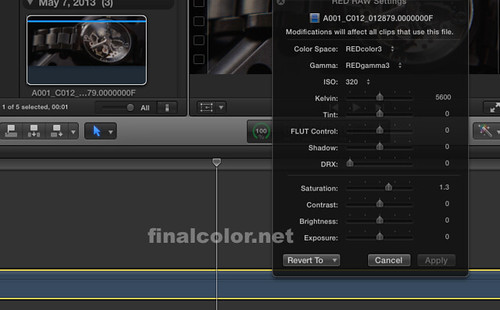
REDCINE-X PRO BUILD 20.1 – OSX BUILD
NOTE: RED Rocket support now requires driver version 1.4.36 and firmware 1.1.17.3 or above.
MANUALS
REDCINE-X PRO and REDLINE manuals are included in the software.
To access manuals, open REDCINE-X PRO and click “Help” in the main menu.
INCLUDED
REDCINE-X PRO
RED PLAYER
REDLINE
CHANGES IN THIS BUILD
NOTE: RED Rocket support now requires driver version 1.4.36 and firmware 1.1.17.3 or above.
NOTE: REDCINE-X Professional for Mac OS now REQUIRES Mac OS X 10.6.8 or higher.
Added: JPEG as an snapshot option.
Added: Ability to select ‘Crop’ as an export preset output resolution option.
Added: Metadata 3D clip burn in options for source clip timecode and name.
Fixed: REDline options -start/-end were not correctly taking precedence.
Fixed: Random crash associated with aborting transcodes.
Fixed: Up/Down arrow keys correctly navigate the browser again.
Fixed: Issue where Dragon footage could not be trimmed.
Fixed: Issue where a single frame trim from an older clip may not display record framerate metadata.
Fixed: Issue with RED ONE footage not playing out through Rocket video out.
Fixed: REDCODE metadata being incorrect for Dragon footage.
Fixed: Issue where faint horizontal lines could be visible in half resolution debayer (software decode only).
文章出自finalcolor.net,转载请注明出处,谢谢。
GoPro之前在处理素材时,一般都是直接倒入FCPX直接进行优化转码为prores422编码。但GoPro确在这种情况下,发布了studio 2。很多人认为没有这个必要。但看了以下功能和视频介绍后,就知道它有存在的价值
1.可以保留高bit的数据码流。

2.非破坏性的调色,好多色彩模版可以被应用
3.当用户对gopro素材进行修改后,如果用户没有在fcpx里进行优化,那些在fcpx里的素材将自动进行更新!
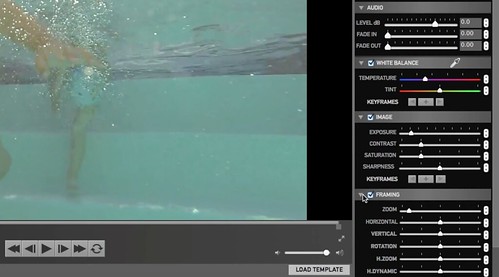
4.提供了校正鱼眼的功能,用户无须再购买专门的插件或者软件了
5.如果你用gopro进行了延时拍摄,它将自动把图片转化为可输出的影片
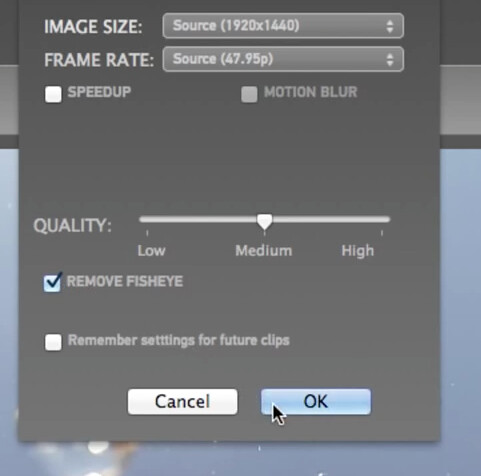
6.增加了编辑功能,可以添加字幕和音乐。

7.输出完整分辨率的视频静帧
8.支持gopro,cannon,nikon和另外一些恒定帧速率的h.264的mp4格式和mov格式的视频。
文章出自finalcolor.net,转载请注明出处,谢谢!
(文章内容还在更新中)
一个广泛的对专业格式编码和用户级别编码的媒体播放器。
ASSIMILATE,是数字中间片的工业领导者。近日发布了一款专业播放器SCRATCH Play(tm),世界第一个全方位的,免费的播放器。
SCRATCH Play 支持来自cinematic和DSLR摄像机的RAW文件。支持调色功能,并且生成LUTs, CDLs or JPEG 快照。
它不单单是一个简单的播放器,而且还是查看摄像机的数据显示,片段尺寸,旋转和缩放值!
当然SCRATCH Play 首要的是一个播放器,当然开发者也从assimilate的高端软件scratch工具上移植了概念性的时间线来进行多个版本的创作。
SCRATCH Play 目前支持的格式,但不仅限于此:
Camera RAW – RED, ARRI, Sony, Canon and DSLRs
Editorial/VFX – MXF, DPX, OpenEXR, and ProRes
Consumer – QuickTime, WMV, and MP4
文章出自finalcolor.net,转载请注明出处,谢谢!
首先感谢开发者,Alex Gollner-alex4d,Idustrial Revolution。
以下是相关插件和相关视频演示介绍:
1.改变gopro鱼眼问题滤镜
视频演示:
链接:http://pan.baidu.com/share/link?shareid=394576928&uk=1996863659 密码:pnki
2.fcpx插件模版-Big Text drop Final Cut Pro X
链接:http://pan.baidu.com/share/link?shareid=455949054&uk=1996863659 密码:m7sv
3.fcpx字体模版-Alex4D_Transparent_Blur
链接:http://pan.baidu.com/share/link?shareid=512831685&uk=1996863659 密码:j144
4.fcpx变焦转场-Alex4D Pull Focus Transition
链接:http://pan.baidu.com/share/link?shareid=518909622&uk=1996863659 密码:lwq4
5.fcpx字幕模版-XEffects Movie Promo 2
链接:http://pan.baidu.com/share/link?shareid=531878005&uk=1996863659 密码:jbfs
文章出自finalcolor.net,转载请注明出处,谢谢。
制作人的密友软件,帮助你排查项目中的片段报告。
这个软件会创建一个xls的表格,可以用iWork下的Numbers软件,excel软件打开,可以展示在final cut pro x里大量的片段,音频片段,标记,关键词,特效和转场。但fcpx版本必须在fcpx10.0.6版本之上,也会提供事件,符合片段和项目。
可以帮助你节约大量的时间来查阅,排查制作流程和细节。
下载地址:https://itunes.apple.com/us/app/producers-best-friend/id688519794?mt=12
文章出自finalcolor.net,转载请注明出处,谢谢。
AVCCAM Restorer是一款恢复avcam摄像机素材的工具,分为苹果版本和windows版本的软件。
The AVCCAM Restorer is software for restoring inconsistencies in video data recorded on an SD card.
* System Requirments
Windows
Machintosh
详情地址:
文章出自finalcolor.net,转载请注明,谢谢!
Autodesk发布新的Smoke 2013直接支持fcp7 xml和fcpxml
当然autodesk之前的强势功能依然保留,和其他或者是自身功能的交互。只是界面完全改版,让人惊奇,最近行业软件的变动很大!
今年苹果提示Final Cut Pro X即将支持Red Camera,多轨音频编辑,mxf支持
1.多轨音频技术的编辑方法,
2.还有MXF音频插件与其他音频软件之间的交互支持,
3.同样也原生支持主流的RED Camera编辑工作流程,
4.双检视器功能,用于方便查看源文件和修改后的片段对比
Final Cut Pro X version 10.0.4 improves overall stability, performance, and compatibility including:
Improves image quality and responsiveness of broadcast monitoring with compatible third-party PCIe and Thunderbolt I/O devices.
Improves performance of multicam syncing and editing.
Adds language support for Simplified Chinese.
Adds a Share option for 1080p video on compatible iOS devices.
Final Cut Pro version 10.0.4 also addresses the following issues:
Assigns default audio channel setting for new projects to stereo.
Includes multicam metadata in XML project export.
Fixes an issue in which video superimposed over a background with an alpha channel could appear differently in Viewer before and after render.
Fixes an issue that caused some titles to be rendered again after each application launch.
Final Cut Pro X 10.0.4 is available for download via the Mac App Store.
Motion 5.0.3
The effects module of Final Cut Pro adds stability and performance improvements that, among other, corrects the aspect ratio display of anamorphic clips.
From the release notes:
Motion 5.0.3 improves overall stability and performance including:
Improves loading time for projects.
Improves performance of text editing in the Canvas.
Fixes issues with Fill Opaque enabled in images converted to Drop Zones.
Resolves a stability issue that occurred when deleting all characters with the Transform Glyph tool.
Corrects the pixel aspect ratio display of Anamorphic clips.
Improves speed of Save Current Frame.
Resolves a stability issue when adjusting motion blur controls in the Project Properties Inspector.
Resolves a stability issue when modifying media files while Motion is running in the background.
Motion 5.0.3 is available through the Mac App Store.
Compressor 4.0.3
Final Cut Pro’s export tool gets a minor update with overall performance tweaks including running the program as an encoding node sans monitor.
This update adds functionality and improves overall performance including:
Ability to run Compressor as an encoding node on a Mac without a monitor.
Fixes an issue with exporting when logged in as an Open Directory user.
Improves performance when encoding mp4 and AVI files.
Compressor 4.0.3 is available now on the Mac App Store.
1.首先在最明显的是增添了rig功能。直接发布用户自己制作的插件
2.经制作检测发现,在给字体颜色增加audio功能后,再添加sequence text行为,针对不是一个字母,而是整个单词了。
3.增加了屏幕控制功能,直接在屏幕上进行滤镜参数的调整。
后续内容陆续发布更新。。。。

