Apple Motion跟踪点预览功能,帮助你进行位置的选择!
插件为本人亲自制作,进行测试,一切正常。压缩包里内附插件安装说明,如有疑问,请留言!
下载地址:
http://dl.dbank.com/c07m52t1ny
添加了以下最大的更新内容
1.多机位剪辑
2.重连媒体
3.高级chroma keying扣像
4.输入photoshop多图层模式
5.xml的更新到xml 1.1,一级调色竟然支持davinci
6.广播级监看标准
经过了fxfactory pro 1版本初期,一直在今日升级到final cut pro 10.0.2下使用fxfactory pro 3,飞跃变化之大。就像fcp7到fcpx的变化。此次更新更是变化之大
What’s New
Version 3.0:
* Yanobox Moods 1.0 is a new color-correction tool which uses on-screen controls to let you explore different looks for your footage. * XEffects Tech 1.0 is a new collection of high-tech transitions available exclusively for Final Cut Pro X. * Nattress Levels and Curves 1.0 is new set of color correction filters which work in film-log space to allow a fine-degree of control and guarantee superb results. * DVShade EasyLooks 2.6 is a new version of the color-grading effect, adding saturation controls for lows, miss and highs and an operational gamma control to allow more natural results with still images. The update is free for existing users of EasyLooks. * SUGARfx Light Pack 3.0 brings significant improvements to the Lens Flare effect and better support for Final Cut Pro X. The update is free for existing users of SUGARfx Light Pack. * FxFactory Pro 3.0 introduces a new transition named “Playback Ready” and is a free update for existing users of FxFactory Pro 2.
Requirements
• Intel • Mac OS X 10.6.3 or later • ATI, NVIDIA or Intel HD graphics processor*
* The Intel GMA 950 and X3100 graphics processors are not supported. The NVIDIA GeForce 7300, GeForce 7600 and Quadro 4500 graphics processors are only supported by previous versions of FxFactory.
Supported Hosts
• Final Cut Pro versions 6, 7 or 10* • Motion versions 3, 4 and 5 • Final Cut Express version 4 • Adobe After Effects CS3, CS4, CS5 and CS5.5
* Some effects and advanced features are not available in Final Cut Pro X due to its limited support for visual effects plug-ins. A graphics card with 512MB of dedicated VRAM (or more) is highly recommended for using our products in Final Cut Pro X.
以前曾经在final cut pro 里面存在的自动保存功能,因为fcpx已经拥有自动保存得功能,所以现在在motion 5里出现了!自动保存到Documents-Motion Documents-Autosave Vault!
一.Final Cut Pro X 10.0.1更新内容
1.最重要的是增加了xml的功能。Blackmagic Design’s DaVinci Resolve, Square Box System’s CatDV, and many other third-party applications will offer XML-based workflows with Final Cut Pro X.
2.和xsan的结合
3.自定义时码,方便添加彩条
4.在connetcted clip上添加转场
5.GPU的输出运算
6.多角色独立轨道输出!
7.支持Camera Import SDK
多机位剪辑等2012的来临吧!
二:Compressor更新如下
Apple also issued an update for Compressor on Tuesday, addressing the following:
- Updates the bitrates in Cellular settings for HTTP Live Streaming.
- Fixes an issue with accessing QuickTime Export Component settings in Final Cut Pro X.
- Fixes an issue in which This Computer cluster does not appear when system is configured in Chinese.
- Resolves stability issues when launching Soundtrack Pro after Compressor 4 is installed.
三:Motion的更新:增加了双屏显示!
第一次见到PHNTM拍摄的素材慢放,如此强悍,真的很棒,分辨率和压缩编码压缩成apple prores还如此清晰!
为fcpx制作滤镜或者特效提供便利,匹配Rig功能的应用!很快制作插件,及时更新插件!
final cut pro x和Motion 5的工作流程,请看视频教程!
视频地址:
在Keyer应用中,抠像应用操作简化了好多,直接用选区工具和边缘选取的功能,就可对图像进行去除背景,进行合成了!







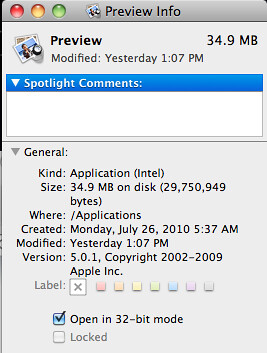

 点击链接购买
点击链接购买 



